Maximizing Productivity: The Power of CAD Scripting and Customization for Automation and Efficiency
In the dynamic world of design and engineering, time is of the essence. Every minute saved in the design process can translate into increased productivity, improved efficiency, and better outcomes. Fortunately, with the advent of CAD scripting and customization, professionals can harness the power of automation to streamline workflows and optimize efficiency like never before. In this article, we’ll explore the benefits of CAD scripting and customization and how they can revolutionize the way you work.
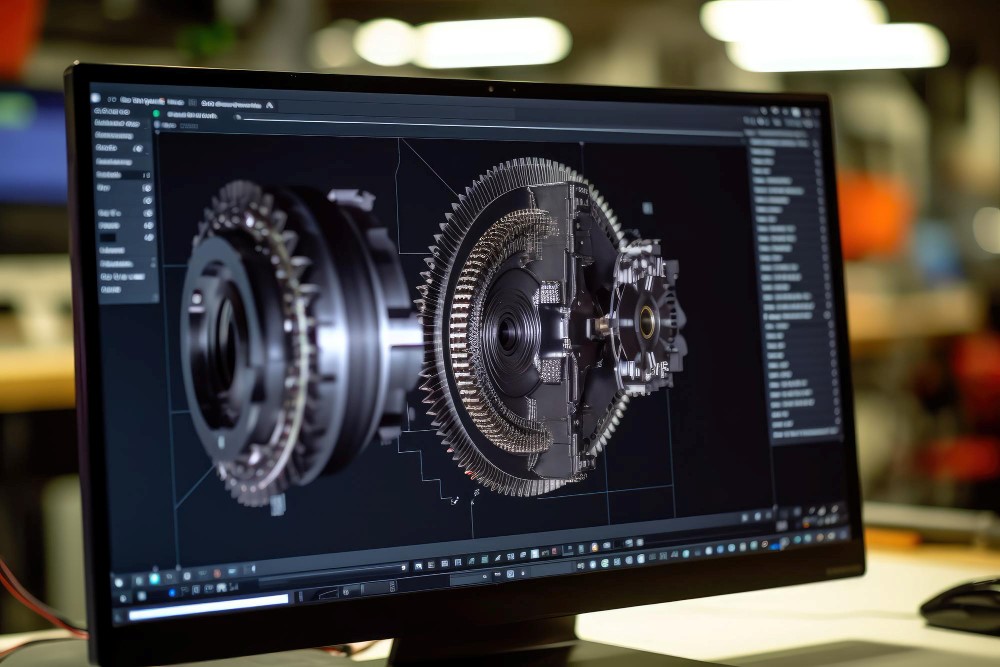
Understanding CAD Scripting and Customization
CAD scripting involves writing scripts or programs that automate repetitive tasks and extend the functionality of CAD software. These scripts can range from simple macros that perform basic commands to complex programs that automate entire workflows. CAD customization, on the other hand, involves tailoring the CAD environment to suit specific needs and preferences, including adjusting settings, creating custom tools, and optimizing workflows. Together, CAD scripting and customization empower users to automate tasks, increase efficiency, and unlock new levels of productivity.
The Benefits of CAD Scripting and Customization
Streamlined Workflows:
By automating repetitive tasks and creating custom tools, CAD scripting and customization streamline workflows, reducing the time and effort required to complete design tasks. Tasks that once took hours to complete manually can now be accomplished in minutes with the click of a button, freeing up time for more creative and complex aspects of the design process.
Increased Accuracy and Consistency:
CAD scripting and customization ensure greater accuracy and consistency in design work by eliminating the potential for human error and enforcing standardized processes. Scripts can perform calculations, enforce design standards, and validate inputs, reducing the risk of errors and ensuring that designs meet quality standards and specifications.
Enhanced Productivity:
By automating repetitive tasks, CAD scripting and customization increase productivity, allowing users to accomplish more in less time. Whether it’s generating reports, creating drawings, or performing design iterations, automation frees up time for higher-value tasks and accelerates the design process from concept to completion.
Customized Solutions:
CAD scripting and customization allow users to create customized solutions tailored to their specific needs and workflows. Whether it’s automating a specific task, creating a custom tool, or optimizing a workflow, users have the flexibility to develop solutions that address their unique challenges and requirements, leading to greater efficiency and productivity.
Examples of CAD Scripting and Customization
Batch Processing: CAD scripting can automate batch processing tasks, such as converting file formats, updating drawing standards, or generating reports for multiple designs simultaneously.
Parametric Modeling: CAD customization can enable parametric modeling, allowing users to create intelligent, editable models that respond dynamically to changes in input parameters.
Custom Tools and Commands: CAD scripting can create custom tools and commands tailored to specific tasks or workflows, such as generating complex geometry, performing analysis, or optimizing designs.
Integration with External Software: CAD customization can facilitate integration with external software and systems, enabling seamless data exchange and interoperability with other design, analysis, and manufacturing tools.
Conclusion :
In conclusion, CAD scripting and customization offer a powerful set of tools for automating tasks, increasing efficiency, and optimizing productivity in design and engineering workflows. By harnessing the benefits of automation, users can streamline workflows, increase accuracy and consistency, and unlock new levels of productivity. Whether it’s automating repetitive tasks, creating custom tools, or integrating with external software, CAD scripting and customization empower users to work smarter, not harder, and achieve better outcomes in less time. As industries continue to evolve and innovate, CAD scripting and customization will remain essential tools for maximizing efficiency and productivity in design and engineering.
