Exploring Advanced Features in CADMATE: Unleashing the Power for Design Professionals
In the world of Computer-Aided Design (CAD), mastering advanced features can take your design capabilities to the next level. CADMATE, a robust CAD software solution, is packed with a plethora of advanced features that offer design professionals unprecedented tools and functionalities. In this article, we’ll delve into some of the hidden gems within CADMATE, exploring how these advanced features can enhance your design workflow and unlock new possibilities for creativity and efficiency.
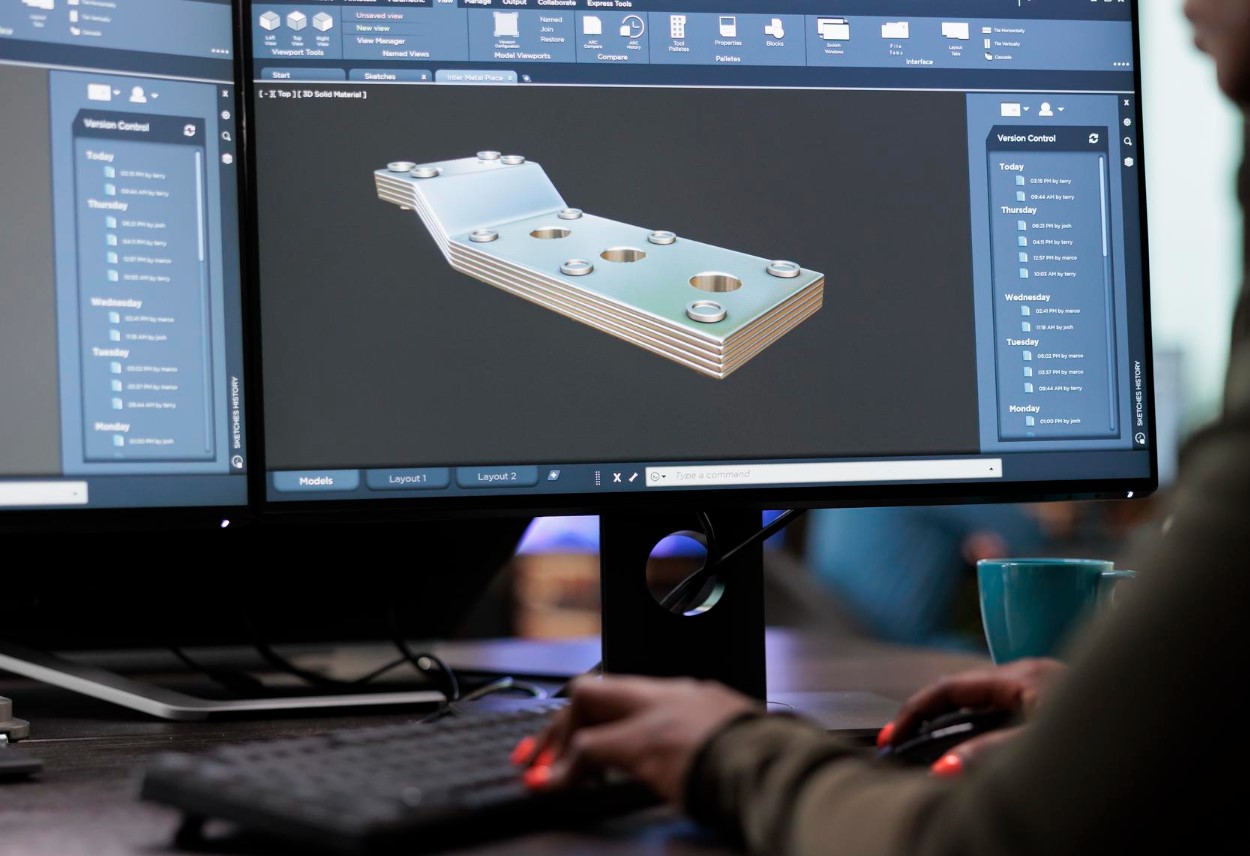
1. Parametric Modeling
Parametric modeling is a powerful feature in CADMATE that allows designers to create intelligent, editable models by defining parameters and constraints. With parametric modeling, you can easily make changes to your designs by adjusting parameters such as dimensions, angles, and relationships, without the need to manually edit each component. This flexibility not only saves time but also allows for greater design exploration and iteration, leading to more innovative and optimized designs.
2. Dynamic Blocks
Dynamic blocks in CADMATE are reusable components that can be easily customized and modified to suit different design scenarios. Unlike traditional blocks, dynamic blocks contain dynamic properties and parameters that can be adjusted on the fly, making them highly versatile and adaptable. Design professionals can use dynamic blocks to create libraries of standardized components, streamline repetitive tasks, and maintain consistency across projects, ultimately enhancing productivity and efficiency.
3. 3D Modeling and Rendering
CADMATE offers advanced 3D modeling and rendering capabilities that enable designers to create lifelike visualizations of their designs. With powerful modeling tools and rendering engines, you can bring your designs to life in stunning detail, allowing clients and stakeholders to visualize the final product with clarity and accuracy. Whether you’re creating architectural visualizations, product prototypes, or mechanical assemblies, CADMATE’s 3D modeling and rendering features provide the tools you need to impress and inspire.
4. Constraints and Parameters
Constraints and parameters in CADMATE allow designers to define relationships and dependencies between geometric elements, ensuring that designs maintain their integrity and accuracy. By applying constraints such as parallel, perpendicular, and tangent, you can enforce design standards and best practices, while parameters allow you to create flexible, adaptive designs that respond dynamically to changes. With constraints and parameters, designers can achieve greater control and precision in their designs, leading to higher-quality outcomes and reduced rework.
5. Advanced Annotation Tools
CADMATE offers a variety of advanced annotation tools that enable designers to communicate their designs with clarity and precision. From dimensioning and labeling to annotation styles and standards, CADMATE provides a comprehensive set of tools for documenting and annotating your designs. Design professionals can create detailed drawings, specifications, and documentation that adhere to industry standards and best practices, ensuring clear communication and seamless collaboration with clients, colleagues, and stakeholders.
Conclusion :
In conclusion, CADMATE’s advanced features offer design professionals a wealth of tools and functionalities that can revolutionize their design workflow. From parametric modeling and dynamic blocks to 3D modeling and rendering, constraints and parameters, and advanced annotation tools, CADMATE provides everything you need to bring your designs to life with precision and creativity. By exploring and mastering these advanced features, designers can unlock new possibilities, streamline their workflow, and achieve superior design outcomes with ease. Whether you’re an experienced professional or just starting out, CADMATE’s advanced features are sure to elevate your design capabilities and help you succeed in your projects.